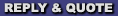|
||
 |
| I discovered something interesting about Windows and Outlook by laudablepuss 08/18/2005, 6:06pm PDT | ||||
 |
 |
|||
| Warning: this is long and probably extremely boring for most (or all) people.
I've noticed that when I browse to the temporary internet files folder (c:\documents and settings\username\local settings\temporary internet files) while logged in as "username", I see a bunch of cookies and individual files. Deleting them doesn't do much of anything -- the folder can appear to be empty and still the folder properties will indicate that it's gigantic with thousands of files. But if I log in as "anotherusername", I can browse to "username's" temp folder and see \OLK69, \content.MSO, \content.IE5 and sometimes other folders as well. This was annoying to me because I had to log out and log in as another person to delete those items. (The built-in temporary file deletion mechanism in IE is broken and apparently always will be. Although the Clear Documents function from the classic tool bar property menu seems to be more reliable.) Well, Outlook uses that temporary folder for its own temp files. For some strange reason, Outlook 2003 can develop a problem with .tif attachments . . . just .tif files though. It never gets this problem (which I'm about to describe) with other file types. And even with .tif files, sometimes it'll work and sometimes it won't. But it's consistent from file to file . . . if Outlook had a problem with one .tif file, it'll always have a problem with that .tif file and vice versa. Anyway, the problem is, when you try to open it, Outlook gives this message: Outlook 2003 wrote: Well, it turns out there are two solutions to this problem. You can edit the registry to point Outlook to a different temporary folder, or you can delete your temporary internet files. Previously, for me that meant logging in as someone else so I could do it. But then I read this. If you search for .tif, you'll find a thread last month by someone named jimbuy. There, someone mentions that if you go to Start, then Run, and type %temp% and hit enter, you'll get a different shell window than the default Windows Explorer. From here you can browse (gotta click the folder button for this) to the Temporary Internet Files folder and delete the contents, even if you're logged in as the user in question. I run into stuff like this and I wonder why Microsoft designed their products they way they did. What's the deal with this alternate shell? Is it a throwback to the older versions of Windows? Why can't I view my temporary files in the default shell? And does anyone know of a way to get into the alternate shell, other than typing %temp% at the run prompt? |
||||
 |
 |
|||
|
I discovered something interesting about Windows and Outlook by 08/18/2005, 6:06pm PDT  Re: I discovered something interesting about Windows and Outlook by 01/24/2008, 10:27am PST  wow, so that's where all my porn samples got saved to NT by 01/24/2008, 12:36pm PST  |