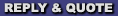|
||
 |
||
| Re: Can someone explain something about windows and disk space for me? by Ice Cream Jonsey 01/05/2019, 11:49am PST | ||||
 |
 |
|||
Mischief Maker wrote: I'll answer this before I think about it, then I will let someone think about it. I grew up being taught that there was 1024 bytes in a kilobyte. I did a bit of research before answering and I guess the world went along and got itself in a great big hurry since I went to school. There is now something called a "kibibyte" So at first I thought that was your difference, if there's 1024 bytes to a kilobyte and 1024 megabytes to a gigabyte and so forth, that's your difference. Additionally, the way things used to work (dunno if this is still the case) is that each file on your hard drive used disk space in the file allocation table so it could be found. So if you put two folders on your drive, one containing a 10 megabyte file and the other one that had 10,000 files that added up to 10 megabytes, the latter would take up more disk space because there are more files. That's a couple generations old when it comes to how hard drives work, maybe that doesn't exist any more. That said, I would look to the smaller number in your computer in terms of what you have available. Someone smarter than I will come along and clean up the mess I made here shortly. |
||||
 |
 |
|||
|
Can someone explain something about windows and disk space for me? by 01/05/2019, 11:31am PST  Re: Can someone explain something about windows and disk space for me? by 01/05/2019, 11:49am PST  This is pretty much it ^ by 01/05/2019, 12:28pm PST  |