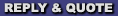|
||
 |
||
| A long message about my new computer by Tansin A. Darcos (TDARCOS) 02/09/2012, 5:07pm PST | ||||
 |
 |
|||
| This more-or-less is a duplicate of the article posted on my site.
"My New Computer and a feature I didn't know it had when I bought it" I just bought a new computer. I have wanted to go multi-core in the 64-bit processor range for quite a while, probably more than a year. So I used as an excuse that I wanted to play the game "Duke Nukem Forever" which does require at least a 64-bit dual-core processor. Well, I thought about it, I decided to go a little ahead of the curve, and chose a quad-core processor. To save some money, I decided to go with a "refurbished" machine, which means they take it off an expired lease, wiped the hard drive, reinstall Windows, clean the machine's innards, e.g. clean out the cobwebs and the dust, maybe add more memory, and then sell it at a price much less than a brand new machine. This works fine if you can use this class of machine and don't need something that is "bleeding edge." First it's less expensive, and second, the thing has been running for quite awhile - months and months - for whatever period of time the lease was in effect. So it is less likely that it will fail in operation, as when a new machine fails, typically it fails shortly after it's first started, usually less than a month. My new (to me) computer is an Acer Aspire x1420G, rated at 3.2 GHz, it has 4 GB of memory in it, 750 GB disk space, and one of NVIDIA's video cards so it's not shabby. It also came with Acer speakers, which either I didn't notice in the specs or wasn't listed, but they're nice. Has front and back audio ports, and - as expected - if you plug headphones into the front panel that disables the speakers on the back. But the speakers themselves also have a jack for the headphone. But when you need to plug the microphone which is part of the headphones in at the same time, you can't do that, because there's not enough reach between the two, so you plug the headphones in with the microphone, disabling the speakers, or you just plug the microphone from the headset in, and continue to use the speakers. I did the former. I mentioned what I was doing to somebody, and one of the things they suggested was, why don't I just build my own machine? Well, as the saying goes, "been there, done that, got the tee shirt." I built a computer myself, back around 2002. It was a turquoise-colored case tower computer (I think it was around a 100 Mhz Pentium), and I bought all the components for it, case with Power Supply, motherboard, processor, fan, memory, hard drive, retail copy of Microsoft Windows, and oh yes, a modem. (I think we were still using Windows 98 or Windows 98 Second Edition or something like that, and in those days you still used a dial-up modem to connect to the Internet.) Bought a book that explains exactly how to put the computer together. I did exactly that, and amazingly enough it worked without a single problem as soon as I started it. I think I used that machine for couple of years, until I bought another one, I think that one was actually a brand new machine, probably the first time I bought a new machine in my life. In fact, I think I still have it, it was an eMachines 333 MHz computer. It's stuck in my closet somewhere. I decided to stop building my own computers, because of my disability it's a lot of hard work to do (my right hand has something like carpal tunnel syndrome), and because I can't walk, anything that I purchase from the store I have to lug home in my lap on my power wheelchair, balanced with my left hand. So what it means, is that I have to buy it in a lot of pieces over several visits to the store. Also, realize that most computers are using standardized parts, which the manufacturer can buy wholesale, (and when you or I purchase them we're buying them retail) unless you need bleeding-edge technology, such as a high-end gaming machine, a pre-built machine is usually cheaper than building it yourself. The big problem, of course, is Windows. At this point, it does not make sense for a machine I want to use to only have Linux; some things just aren't there. And OEM price of Windows 7 is around $40, the retail price is about $135, so it immediately boosts the price of a build-it-yourself computer by $100. Let's see, right now I have four computers in front of me. I have a KVM switch which supports four computers using USB mouse and USB keyboard. One machine I bought on eBay, it's a 32 bit dual-core processor, with a handle on the top, and a transparent Lexan case instead of a metal case. I made a mistake when I bought it, I thought it was a 64-bit dual core. I think it has 80 GB or so of disk and 512M of memory. But it is useful for doing tasks as a separate machine, so that I can run them as if they were run in the background. It also serves nicely as my telephone processor. I have a Magic Jack plugged in the back of it, which allows me to have the equivalent of a desktop telephone on my desk, as opposed to just running with a cell phone. (Right now it's unplugged because I ran out of electrical sockets in my UPS, and in order to plug in the Acer, one of my computers had to be unplugged. Since anybody I need to hear from that calls me on that line knows my cell phone number, I can get away with turning it off for the time being; the only people who will really get dumped to voicemail are people who want to try to get money out of me, like people think I want to invest in various investment schemes which usually I'm not really interested in.) I've mentioned this in other contexts, but it's still worth repeating, Magic Jack normally does what it promises, for under two bucks a month, you get about 98% of a hard line telephone. Occasionally, you get a bad connection, or the call isn't perfect, but most of the time, the service is flawless. Plus you have the added advantage, you can't get hit by collect calls, long distance charges (all calls to the U.S. and Canada are free), and you can't make overseas calls unless you deposit money for them, there's no way you can end up paying more than the once a year service charge. Since they announced they were raising the prices for the service, I decided to renew my license for the service for five years for $69.00, as opposed to normally paying $19.00 a year, because they're raising the price to $29.00 the year, and while it is worth it even at the extra 10 bucks a year, I decided paying for two years and getting three free with a pretty good deal. The second computer I have in front of me is another machine I also bought refurbished from Micro Center, a Hewlett Packard Pavilion A 305 W rated at 2.69 Ghz, Windows XP Home, which has so many modifications from when I bought it over the years that it's ridiculous: memory boosted from 128 MB to 1 GB (the maximum it can handle), 160 GB hard drive, DVD writer, and at some point it even had a replacement graphics card. I've probably had it since 2002, I've had it for years. That was my prime machine until about 14 months ago. Then I spent about $200 to buy machine Number 3 about 14 months ago, a Dell Optiplex 740, which is a single-core 64-bit machine I think is at or near the same speed, running 32-bit Windows XP Professional. Over time, I boosted it from 1GB memory and 80GB disk, to 3GB memory, and 2 TB of disk. (I lucked out on that; about 6 months after I bought the drive for less than $90 something happened in the Far East, Singapore or someplace near there, damaging some major suppliers and as a result, hard drive prices have gone up at least double.) Then we come to my newest addition to my collection, the machine I am now using to write this article, the Acer. And it comes with something amazing, so much so I keep forgetting to use it. Because I didn't have the functionality before and am used to doing manually what this computer provides in a semi-automatic function. That activity is typing. My new computer includes a voice recognition software package. What's hard is sitting here, thinking out what am I going to say, instead of just typing, again, because I can only type about 1/3 as fast as I can speak (a quite reasonable 50 words a minute) so, as it turns out, I can actually speak (a lot) faster than I can think what I wanted to say. When I have to type in words manually, it usually means that I am basically waiting on my fingers to finish typing so I've a lot of time to think about what I want to say, whereas with voice recognition I can say it about as fast as I can think it, and the computer then types what I just said. You know, now being able to "type" using voice recognition on the computer allows me to say a lot of things I would not otherwise bother to say, because normally I don't want to spend a lot of time typing in things if they're not that significant, but just speaking it out makes it fairly easy to have done it already. Then once it is entered,I can go back and edit it, and I realize just how much easier it is to write this way, than the way I have been writing in the past. I mean, I used to think about how people originally wrote using quill pens, pencils, ballpoint pens, manual typewriters, electric typewriters, then word processors and now computers. When I think about how much easier it is to type in things on a keyboard, as opposed to sitting down and writing things by hand using a pen, I have to wonder how they accomplished so much with such limited tools. Now I see the difference in just saying what I want to say, and having to type it in. I think about the fact that I often think I have so many things to say but now that I don't even have to type it in, I sit here and I can't think of anything to say. So at this point sometimes it seems like I'm just sitting here and mouthing off talking about nothing at all. I suppose, if it comes down to it, when I really have something to say, it will be fairly easy to just sit here and say something, otherwise it's just basically drivel. The only difference being that this is so easy to type that it's more or less unimportant drivel, as opposed to the more important drivel that I have to make the effort to actually type by hand, when it drools out of me from time to time. One thing I like about this voice recognition system, is that I don't even have to turn off the TV in the background. It doesn't hear it, and it only responds to my voice, not to the voices on the TV. This kind of reminds me of the closed-captioning systems on TV, where most of the time it does pretty good, but occasionally it misses a few things. And as much as it does, for as little as it costs, it is kind of amazing. I mean, the whole computer - a nice desktop with a quad-core processor - only cost less than $350 including tax, refurbished, and separate software such as Dragon Naturally Speaking, sells at retail for less than $90.00 including a headset. It kind of surprises me, because this is not an ad on package, it's included with Windows 7. Right now I'm using a cheap $6.00 headset microphone, and it works fairly well. Occasionally the voice recognition software will misunderstand me, but it's fairly good on being able to make corrections. I have found it kind of helps to use short phrases and let it catch up, as opposed to using very long phrases where it might lose some words. For example, in the previous sentence, the program misunderstood the phrase "where it" and thought I said "what." Even the instructions for the program recommends you use short sentences and speak similar to a newscaster, trying carefully to clearly enunciate your words. Of course it has the usual problems with homonyms, in the previous sentence where I said "to clearly enunciate" it guessed the wrong use of the word "to"—it did so in this sentence as well; it used the word "two" instead in both cases. But I have learned a few things in the three days I've had the new computer. The voice recognition software was actually just serendipitous because I didn't even know that it was included with the computer. The software is actually fairly good, in this entire page, when I originally wrote it, I've had to Type in less than 10 manual corrections, more or less because it's faster than speaking them. I put a lot more material in it from when I first started, and made a lot more corrections. But it's still pretty good, and actually, it tends to make less errors than OCR software. The nice thing about it is, when I want to stop saying something, I just literally say that. All I have to do is say the words "stop listening" and it will go into sleep mode, and ignore anything it hears on the microphone until I say the words "start listening," and it will then start listening for commands and text. Basically if you say things in a stream of words, it will then interpret it as text, and it types it in. If you say individual words by themselves, and they represent commands to the program, it is usually smart enough that it will the interpret them as commands, and execute whatever function they provide. For example, if I say " all you have to do is say the words close window" that it will enter it as text as it just did in the previous phrase, whereas if I just say "close window" then it will actually attempt to close the window for whatever program is active. So when you say commands in a string of text it does not execute them, lessening the possibility of accidentally closing the window of whatever program you are using, because you said "close window" in a sentence. I can say save save save save all day long, and it will ignore me - inserting the words into the current document as text - and it won't save the document at all, unless I say the word "save" alone by itself, then it would issue the save command, and the word "save" will not be put into the document. For making corrections is fairly easy to do, although it is a bit tedious. If you have a word that is wrong, you just say the word "correct" followed by the word (or words) in error. The box pops up with suggestions on what it thinks you meant instead of what it actually put in. It will show nine different choices, and if what you meant is there, you just say the number, it will highlight it, and you say the word OK and it will replace what was there with the corrected text. If it isn't there, you can try pronouncing what you did mean, and it will try creating that text instead. Often this will work, sometimes it doesn't. If it doesn't work, then it offers you the opportunity is spell what you meant instead. So it's not too bad, except, in some cases it's probably easier just to make the change by typing in manually. But when you're actually writing the text to begin with by speaking it, this is probably a reasonable solution. There are some "yeast in beer" issues I have with the program, minor things I wish it did better, but aren't really that critical. For example, I'm not really sure how to get it to put double quotes around something, without it adding extra spaces. On the other hand, when I want to put an em dash "—" in a document, in many cases I can't get a space before and after, it will often put an em dash immediately after the word I want, rather than put in a space between the word, the symbol, and the next word. But let me try something here: I'm going to say a statement press double quote and some words with that in the middle. But if I say I'm going to say a statement" and stop before the word "press," then say that by itself, then continue, then it seems to work. Mostly the requirement is I have to stop, say the punctuation, and then continue with the next words. I also have to remember to say the word "comma" as part of what I am saying or will not insert the symbol. The phrase I did not know was the word "literal" which can be used to type in a symbol that is normally a command. Of course this means the word "literal" has to be doubled to actually use the word literal in a sentence. I actually had to say the previous sentence as "Of course this means the word has to be doubled to actually use the word literal literal in a sentence." But it means now if I actually want the word comma in a sentence I just say the phrase "literal comma" and the punctuation is not put into the text, the actual word is. Of course that can cause some somewhat humorous strained expressions, because to get that phrase "literal comma" I have to say the phrase "literal literal literal comma." Merrily merrily merrily merrily life is but a dream. Oh wait, I just remembered something, I can train it to recognize certain phrases and spell them a certain way and I'd forgotten this. I've just added a new word to the speech dictionary and I'm going to try to see if it works. I've defined the phrase open double quote as a single item to represent that symbol and am going to see if it works. I want to " try" to see if it works, and it does seem to work, except it's still inserting a space after the double quote. There is a command of "no space" which causes it not to insert a space before the next word, and it seems to work so I'm going to try it now. I want to "try" to see if it works. Huh, it actually works. I can guess that this sort of thing we're really because when you are doing just ruins of consciousness statements or you are in fact reading what you want to say such as the lines from The Tempest: Our rebels now are ended; These our actors as I have told you Were all spirits and are melted into air, into thin air; And, like the baseless fabric of this vision, The cloud-capp'd towers, the gorgeous palaces, The solemn temples, the great globe itself, Ye all which it shall inherit, shall dissolve; And, like this in substantial pageant faded, Leave not a rack behind. No, it doesn't get it that great the first time, it's close, probably in the 90% to 95% range. It's not bad, actually. Sometimes you do have to edit the text manually to fix errors. When it does this, it reminds me of Teri Garr—and unbelievably it actually spelled her name right—in the original 1960s Star Trek, who was presented with an electric typewriter by extraterrestrial agent Gary Seven, that preceded to type everything she said as she said it, and when she kept telling it to "stop it", "stop it!" with further exasperation as it kept on printing everything she said until she banged on it with her fists in frustration to try to get it to stop typing what she said. (I am kind of surprised that the spelling checker in this program had the phrase "extraterrestrial agent" in it and spelled it right.) There was one thing that bothered me and I realize that the program that does the voice recognition can't do, is to activate the formatting features in a particular word processing program which I am using when I say these words, that is I can't say italic some words end italic, and get it to do exactly that, because the voice recognition software has no way to know what command by using the mouse is needed for the keyboard to activate the italic function, and how to deactivate it. But thinking about what is required to enable it to do the things that it does is to realize that it does a helluva lot of work just to get this far. I'm kind of amused by the fact, that when I said "a hell of a lot of work," it used the short form "helluva lot of work." |
||||
 |
 |
|||
|
A long message about my new computer by 02/09/2012, 5:07pm PST  revels NT by 02/09/2012, 5:29pm PST  Video card: NVIDIA. I'm thinking of getting one of those too, it's getting aweso NT by 02/10/2012, 12:03am PST  |