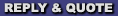|
||
 |
||
| More headset review by Ray of Light 07/31/2011, 3:31am PDT | ||||
 |
 |
|||
| Overall: battery, transmitter, voice and audio still work great. Positive.
As is typical for Logitech, the software is lame. The application buttons (softkeys on the headset) ship with a tiny number of possible actions, and I can't even make it do any of those. I think I'm just not "activating" the "config", but the UI is terrible and does not make this obvious. The extension mechanism (to bind these to an arbitrary key, say) means downloading a dll off some forum. Since I don't use the headset just walking around (away from a keyboard), I downloaded no dll and simply do without softkeys. It includes voice morphing with six settings like "monster", "robot", "hamster". Absent from presets are the only two anyone would want: "teenage girl" and "Isaac Hayes". The sidetone is not morphed, so if you turn this on by accident, you'll never know. The set is somewhat heavy; no neck pain but after three hours the weight is noticeable and I will take them off for a while. Battery lasts for several multihour sessions spread out over days. The charging cable is on a reel and can be plugged into any powered USB (on or off of your computer); using them on the wire is not a big hardship. No way to disable the auto-off, and mic use alone does not reset the timer (need non-sidetone sound in speakers). This is a big problem for people who want to use only the mic. Windows' handling of multiple audio devices is antiquated and leaves a lot to be desired. Steam's handling of multiple audio devices is incompetent and non-existent. Winamp/MPC/VLC can have their outputs explicitly routed to whatever audio, but Steam (and Flash) cannot. I use this AHK script (courtesy some forum) to toggle the default output device by pressing Ctrl ` ^`::It's picky about what USB port it's plugged into; assume that your hub will NOT work. I used StarTech USBMBADAPT 6" USB A Female to USB Motherboard 4 Pin Header F/F ADAPTER to connect it directly to an unused USB header on the mobo, and have had no trouble since. If you plug in the transmitter without the Logitech software installed, it will work but you won't get sidetone and won't be able to output to regular system audio while using the set, or vice versa. If you then install the software, things will be all fucked up. Unplug, uninstall device, uninstall Logi sw, reboot, install sw, plug in. Or just install the sw first, like they tell you to. |
||||
 |
 |
|||
|
Need new headsets. Looking at Logitech G35's but not sure by 07/25/2009, 12:33am PDT  $130 and not even wireless?! by 07/25/2009, 12:57am PDT  these are coming by 07/25/2009, 9:25am PDT  300 bucks each and it looks dorkier than dental headgear =( by 07/26/2009, 2:08am PDT  Re: 300 bucks each and it looks dorkier than dental headgear =( by 07/26/2009, 12:17pm PDT  they're bulky as you see because the speakers are over the head by 07/26/2009, 2:47pm PDT  Re: $130 and not even wireless?! by 07/26/2009, 12:37pm PDT  Verdict: POSITIVE! by 10/27/2010, 7:35pm PDT  Logitech G930 wireless headset: ditto by 07/07/2011, 5:58am PDT  I hope it outlasts Google+. But as headphones, they may not outlast by 07/07/2011, 5:29pm PDT  More headset review by 07/31/2011, 3:31am PDT  yet more headset review by 09/04/2011, 12:26pm PDT  My audiophile coworker found a good solution. by 07/26/2009, 1:23pm PDT  |